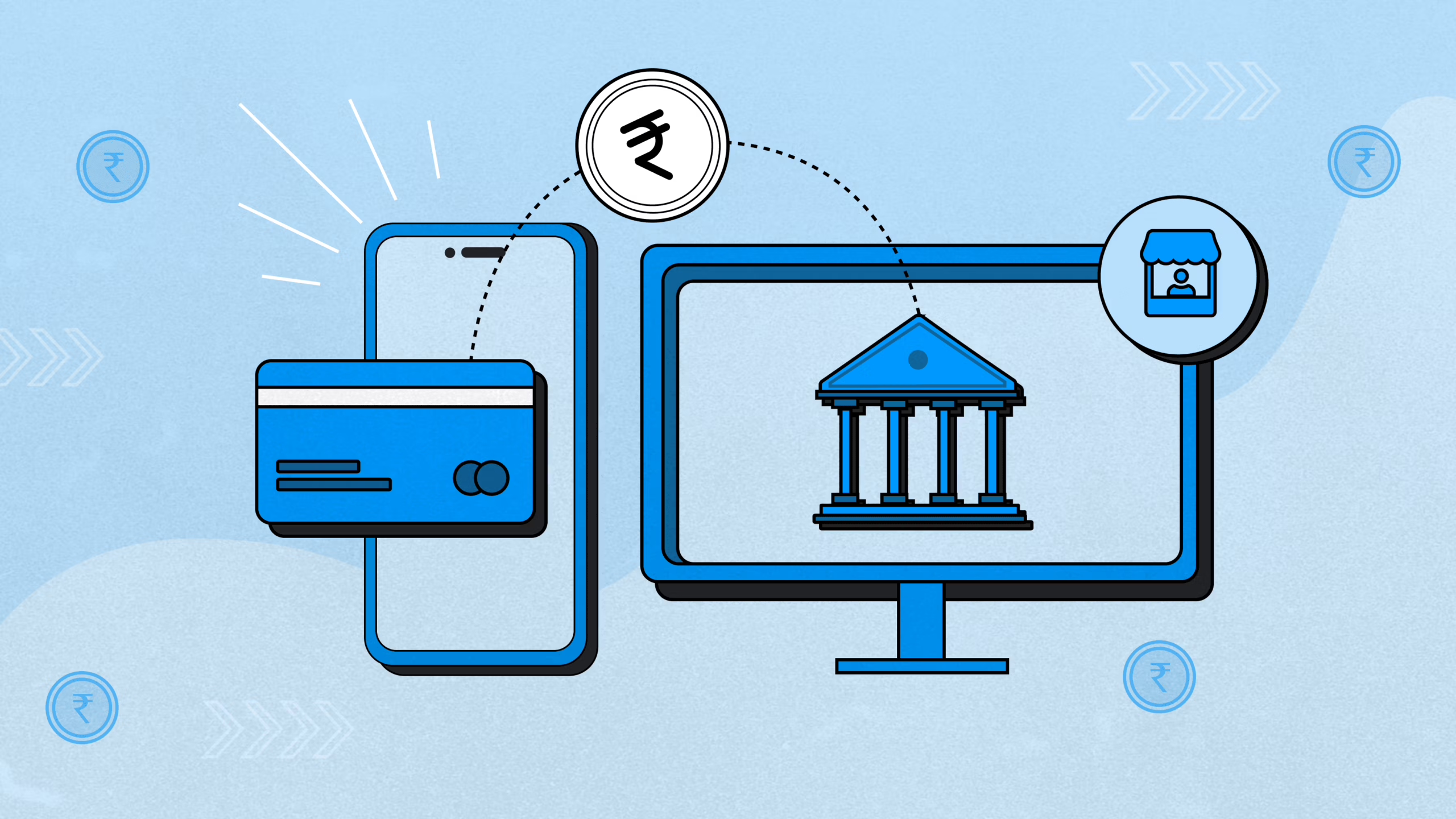It’s crucial for Indian exporters to secure the Electronic Bank Realisation Certificate (E-BRC) as proof of payment from overseas buyers, which is essential for claiming export incentives and GST refunds. Delays in obtaining E-BRCs can significantly impact an exporter’s operations. This blog provides a comprehensive overview of common issues causing E-BRC delays and offers practical solutions.
Understanding the E-BRC: Your Digital Passport to Export Benefits
A Bank Realisation Certificate (BRC) is a bank certificate confirming payment receipt against an export transaction by a foreign buyer. Its electronic counterpart, the E-BRC, was introduced by the DGFT in 2012 as part of going digital. Banks upload payment realisation details electronically to the DGFT portal to reduce paperwork and errors.
Why is E-BRC Important?
- Evidence of Payment: Electronic payment verification of foreign currency for exports.
- Claiming Incentives: Mandatory for government incentives under schemes like MEIS, SEIS, RoDTEP, Duty Drawback, and interest subsidies.
- GST Refunds: Mandatory for claiming Integrated GST refunds or Input Tax Credit (ITC) on zero-rated exports and audit.
- Compliance: Includes documentation as required by regulatory bodies like DGFT, RBI, and GST departments.
- Ease of Business & Data Sharing: E-BRC data is shared by DGFT with other state and central government agencies for ease of tax administration.
How the E-BRC Process Functions:
- Shipping/Service Delivery: Goods are exported or services rendered, and a shipping bill or invoice is generated.
- Payment Received: Payment is received from the foreign buyer, and the exporter’s account is credited.
- Document Submission to Bank: The exporter visits their Authorized Dealer (AD) bank and presents supporting export documents (eFIRC amongst them).
- Bank Generates & Uploads BRC: The bank verifies documents, correlates payment with the shipping bill, produces the BRC in XML mode, electronically signs it, and uploads it to the DGFT server.
- DGFT Acknowledgement: The DGFT system receives and accepts the upload.
- Exporter Access: Exporters can view, download, or print the E-BRC on their DGFT dashboard.
Major details in an E-BRC are Exporter’s Name/IEC, Shipping Bill Number, Invoice Value & Currency, Bank Realisation Date, Value Realised in INR, and Foreign Buyer/AD Bank Details.
Frequent Issues Leading to E-BRC Delay and How to Resolve Them
Even with an efficient online mechanism, the following problems can lead to frustrating delays in E-BRC generation. The following is a rundown of the persistent problems and how to get around them:
1. Discrepancy of Exporter Details
- Issue: The exporter’s name, IEC (Importer Exporter Code), or bank enrolled with DGFT does not precisely match the bank’s record.
- Solution: Ensure your IEC details on the DGFT portal match those in your bank records. Update on the DGFT portal whenever necessary immediately and inform your bank, mailing an update proof.
2. Incorrect Shipping Bill Details
- Issue: If the Shipping Bill (SB) details bank-imported do not agree with details already in the DGFT system, the E-BRC cannot be generated or processed.
- Solution: Ensure that the SB information furnished to your bank is harmonious with the information already on file in the DGFT system (e.g., through ICEGATE). If there happens to be any discrepancy, request your bank to resubmit and rectify their records forthwith prior to retrying the E-BRC upload.
3. Direct Delay by the Bank in E-BRC Generation
- Problem: Delay by the banks themselves due to internal processing delay, technical problems, or internally slower processes.
- Solution: Follow up with the trade desk or forex department of your bank regularly. Phone or write to them in advance and ask for the status and to expedite the process. If there are consistent or unreasonable delays, bring the matter up with the senior management of the bank. If follow-ups at the bank don’t work, report the matter directly via the DGFT Helpdesk or raise a ticket on the DGFT portal.
4. Not Updated in DGFT Portal
- Problem: Payment for export has been received and confirmed by the bank, but payment realization is not updated in the DGFT E-BRC system.
- Solution: Inform your bank immediately and make sure that they have correctly uploaded the payment details onto the DGFT portal. In case of a continued problem, especially tell the bank to re-upload the details onto the DGFT portal. A re-upload may resolve connectivity or processing glitches.
5. Duplicate or Lost E-BRC Records
- Problem: An E-BRC is created in duplicate, or some partial records related to an E-BRC go missing from the DGFT database.
- Solution:
- In case of duplicate E-BRCs: Ask your bank to cancel the additional (duplicate) entry from the DGFT server by marking its status as ‘C’ (Cancelled).
- In case of missing/lost E-BRC: Verify with your bank that it was uploaded to DGFT system in the first instance and request re-upload if necessary.
6. Shortcomings in Payment Details or Foreign Exchange Conversion
- Problem: Payment detail mismatches, i.e., incorrect transaction IDs, incorrect foreign exchange conversion values, or unreconciled bank fee deductions, will result in E-BRC rejection. The realized amount must accurately reflect the export value.
- Solution: Carefully double-check all payment details before presenting them to your bank for generating E-BRC. Check the amount, currency, and transaction IDs. If bank processing reveals discrepancies, request the bank to recalculate the amount and post the right, actual realization in their system before upload.
How to Verify Your E-BRC on the DGFT Website (Step-by-Step)
Want to know if your bank has filed your E-BRC on the DGFT portal, or if it has been accepted? Just follow these simple steps:
- Visit the official DGFT website.
- Login with exporter credentials.
- Visit My Dashboard > Repositories.
- In the “Bills Repositories” tab, click on “Explore”.
- Click on “Bank Realisations (e-BRC)” from the “Select Bill” drop-down list.
- Enter your date range and click on “Search”. You will see a list of E-BRCs that have been uploaded by your bank. You can see the details of each of them directly on the screen.
How to Download Your Digital BRC (Step-by-Step)
Once you’ve located your E-BRC, it’s easy to download it for record or claims purposes:
- Repeat steps 1-6 above to check your E-BRC on the DGFT portal.
- For viewing a specific E-BRC, click on the “Bank Realisation Number” in the list.
- The E-BRC details will be displayed on your screen.
- Click on the “Print eBRC” link.
- Select the option “Save it as a PDF” for record purposes.
This report is now usable as proof while filing export incentives, tax rebates, or for your internal reference. If you need a printed copy, simply select your printer and print out directly from the “Print eBRC” option.
Integration with GST and Other Agencies
The usage of E-BRC is not confined to DGFT claims. It is also necessary for receipt of GST refund on zero-rated exports and applications for ITC refund. It is a reliable, government-verified document for validating export transactions. The information in E-BRC is further being disseminated by DGFT to other state and central agencies, enabling inter-agency coordination and simpler tax administration.
Final Thoughts
Knowing and managing your E-BRC smartly is a non-compromisable necessity for all Indian exporters. It’s your passport to avail export incentives, remain compliant, and keep your business aligned with government directives. Slippages and errors can happen, but proactiveness, documentation care, and follow-up persistence are your best defense. With digitalization of cross-border trade, being a master of the E-BRC process will help you scale up globally with ease.
Power Your Global Business with Smarter Payments
At BRISKPE, we understand that every delay in payments can mean a missed opportunity for your business. That’s why we’re committed to making cross-border transactions faster, smoother, and more reliable. Whether you’re an exporter seeking quick settlements or a business expanding globally, BRISKPE.com is your trusted partner in simplifying international payments.
Join thousands of growing businesses who trust BRISKPE sign up today and experience borderless payments without the hassle.
Note: Please do note that the old E-BRC portal was closed in July 2022. Banks and exporters are now utilizing the new DGFT E-BRC portal. AD banks should transition to this new system for secure E-BRC uploads. If you are using older links, bookmark your links to the new DGFT E-BRC portal.